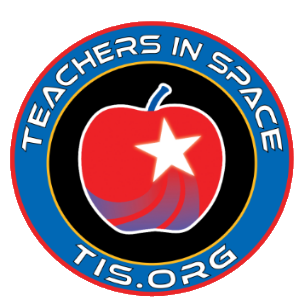Orbital Satellites

MESAT1 is a stack of three tech-stuffed 4-inch cubes assembled at UMaine and launched into space early on the morning of July 4, 2024. The first satellite of its kind ever built in Maine, MESAT1 carries three imaging experiments proposed by Maine schools and a 2-way radio for use by ground control and amateur radio enthusiasts.
Educators you can use this! A satellite for your classroom. Check out these features and let us know how you use it!
Licensed as an amateur radio broadcaster, Serenity can communicate with radios on the ground. Anyone with a ham radio can “talk” to Serenity. With a simple ground station, you can connect with the satellite during its orbital period and can collect data and pictures as they are transmitted back to Earth. Read on for lessons on building an inexpensive radio and tracking system.

Orbital Launch
Serenity III was successfully launched to space aboard Firefly Aerospace's "Noise of Summer" mission on July 4th, 2024
How to Communicate With Serenity
Get ready to track and communicate with our first orbital educational satellite: It’s FREE!
Tracking Serenity:
Serenity can be tracked on N2YO.com Here
Once you are successful, let us know when, where, and how you heard from Serenity!
Connecting with a local amateur radio club is the best option to communicate with Serenity. This is because they may have the equipment set up to track satellites. If they don’t, they can help you find one that does.
If you’re interested in locating Serenity, read on for helpful lesson plans. Using these as a guide, you can also send commands to receive information packets that contain experiment data and satellite telemetry.
Satellite Communications
Lesson 1: Setting Up a Listening Station
Lesson 2: Tracking Satellites
Serenity's Contact Information
NORAD ID: 60208
Call Sign: WU2M
Public Channel: Mode 2 (M2)
Frequency Range: 437.0
Connecting to Serenity
Connecting to Serenity is similar to making a phone call. The format follows Satellite, Station, Mode, and Command as shown below:
- Satellite Call Sign: WU2M
- Operator’s Call Sign: (The Radio You Are Trying To Connect From)
- Mode: M2 (Public Mode Available)
- Command Choice: Status, List, Rad
Each command choice requires a specific information packet to be sent back.
- Status: Sends Back the Current Health and Location of the Satellite
- List: Sends Back a List of the Stations That Have Contacted the Satellite in the Past Seven Days
- Rad: Sends Back a Data File of Dosimeter Readings From the Radiation Experiment